Frequently Asked Questions
Everything you need to know
How long does the booking process take? What methods of payment accepted? Can I use more than one payment method to pay for a reservation? And more.
The booking process typically takes just a few minutes. Once you’ve selected your desired dates and provided the necessary information, you can expect confirmation of your booking shortly thereafter. Additionally, if you’re planning to bring pets along, we do allow them with an additional fee, which can be easily arranged during the booking process.
We accept various methods of payment for your convenience, including credit cards, debit cards, bank transfers, and sometimes cash. Upon booking, you’ll be provided with specific instructions on how to make your payment securely.
To edit or remove a payment method, you can typically do so through the online platform or website where you initially entered your payment information. Here’s a general guide on how you might proceed:
- Log In: Log in to your account on the website or platform where you made the booking or set up the payment method.
- Access Payment Settings: Navigate to your account settings or profile settings. Look for a section specifically related to payment methods or billing information.
- Edit or Remove: Within the payment settings section, you should see options to edit or remove payment methods. Select the payment method you want to edit or remove. Editing: If you want to edit the payment method, such as updating the expiration date or billing address, select the option to edit and follow the prompts to make the necessary changes. Removing: If you want to remove the payment method entirely, look for the option to remove or delete the payment method. Follow the prompts to confirm the removal.
- Confirm Changes: After editing or removing the payment method, you may be asked to confirm your changes. Review the changes carefully to ensure accuracy.
- Save Changes: Once you’re satisfied with the edits or removal, save the changes to update your payment methods accordingly.
We can provide an invoice after the apartment is booked.
- Check-in is available from 3pm to 12am.
- Check-out is until 11am.